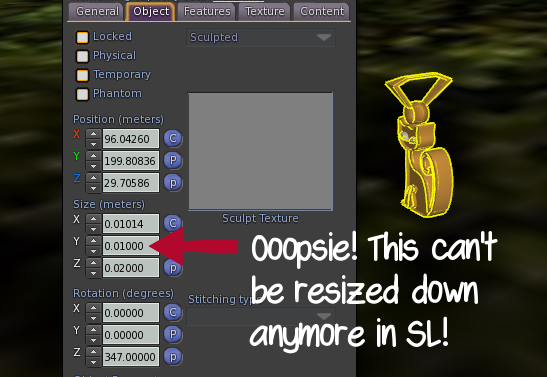Welcome! This post is part of the "Merchant Resource" series. You can check all the posts in this series by clicking on the Merchant Help page tab of this blog.
We covered a lot of ground in the previous post,
talking about how to prepare your products for sale. Now you have your products ready for sale at your store, and you start making sales. Many things could go wrong: from failed deliveries and double purchases, to misunderstandings about what you're selling. How will you be handling this? By setting in place your store policies and taking care of the customer service part.
Using your SL profile as a business card
First of all, if you're not using your SL profile to let people know that you own a store and advertise it, start doing it right now. Your SL profile will be the first thing that people will look for if they need customer service or ask questions related to your store/products. I know that we all have said
people don't read, but the truth is that only
some people don't read, and probably not as many as we believe. Whether
people read or not anyway, that is no reason why we shouldn't give contact information and other basics on it. In fact, our SL profile is the first thing that our customers are going to see about us: We should spend some time preparing it.
Before going into what kind of information we should include and how, let's talk about this:
In the first post of this series, it was recommended creating an alt for everything related to the store. There are many good reasons to create this alt that were discussed there, so we're not repeating them now. So if your business is running under your alt, you will take care of putting all the store and contact information in this alt account, and then in your own profile you can add a note on the front page instructing to contact this alt.
But not all of us are making business under a business account. It's my case, for example.
But Auryn, didn't you say that we should create a business account? Why aren't you operating your own store under a business alt?
Because, like I said when I started writing this series, I'm explaining about many things I've learned and that I wish I had known in time. One of those things I wish I had known in time is creating a business alt for all things related to my store. By the time I thought I should create one, I had already purchased many assets under my main account that I could not transfer, and uploaded many more other assets under my avatar name. If I had thought about this in time? I would be working the store under a business account.
Why am I saying this?
Not everybody operates their stores under a business account. Many do under their own avatar account. This means that their personal and business life might be mixed in their profiles. We want to say in which office we're working while at the same time we want to have photos of our families on our desks.
Not everybody wants to know about our personal lives in SL. So if you want to include any kind of personal information in your profile picks, my suggestion is that you do this
after your professional picks. This way, those who are looking for you because of your store will find the information quickly without learning about your SL family/partner/friends/etc., and those that are curious like myself, will read until the end. Picks are ordered alphabetically: You could use numbers to list your store picks first, for example.
This said, now we can talk about what information we should include in our profile/our business alt profile.
What information should we include?
In the front page (About/2nd Life tab):
- Which is your brand name?
- Contact information. How do you want that your customers contact you? IM? Notecard? e-mail? Customer Service form? Ticket system?
- Do you have a CSR? (Customer Service Representative) Who is this person? (Don't use their display name)
- What's your business about?
- Which websites are the most relevant to your store? (Store blog, Marketplace store, Flickr account...)
- Which other activities that are business related do you take care of? How should you be contacted about them?
- Which is your timezone? I'm not suggesting here that you tell people where you live: you don't have to. Just mention your timezone so they know when it's easier contacting you.
We're limited to 510 bytes on this front page, so we can't go into writing many things in detail. The front page has to be clear and to the point. 510 bytes would be 510 characters
unless we use
cool unicode characters. In that case, the 510 bytes would be
less than 510 characters. There are really many good reasons not to use
special characters and stick to the default alphabet.
For example, this is how my profile front page reads:
Black Tulip Customer Support: http://tinyurl.com/BlackTulipCS
Dutchie's CSR: IM or NC me with your inquiries, thanks!
Black Tulip owner: Scripts, mesh, animations, Blender & creating books.
Poses. Home and Garden. Blender teacher. Spooky items creator.
Fusion magazine writer.
Main store: http://tinyurl.com/BlackTulipInSL
https://marketplace.secondlife.com/stores/42594
http://blacktulip-store.blogspot.com/
https://www.flickr.com/photos/aurynbeorn/
SLT+9 (Europe)
I never hide my online status
Notice that I'm using a web service to shorten URLs like
http://tinyurl.com/ to be able to show on the front page all the information together with web addresses that are actually long, because of the 510 bytes limit on the front page. That's how, for example, the customer service address,
http://blacktulip-store.blogspot.com/p/customer-support.html, shortens to
http://tinyurl.com/BlackTulipCS, giving me more bytes to write more store/contact information.
Notice also that I say this:
I never hide my online status. I could probably take it away. If you hide your online status, when people open your profile, they'll read that you're offline. I want that they know if I'm online or not, to reduce as much as possible the "hi, are you there" IMs. That's why I wrote that line.
If you're on business, I recommend that you don't hide your online status. It's less uncertainty to your customers about your availability. This doesn't mean that you will be forced to reply every IM immediately. We talk about that in the
Customer Service section.
Once you've filled in your profile front page, you can use your profile picks to expand with details and more information:
- Contact information: Extended. If you want to give an e-mail, links to all your social media pages, explain which preferred ways of contact... You can use one pick for this.
- Store Policies: We'll go in detail in the Store Policies: Why, and which ones? section.
- Licenses: Do you sell templates/scripts for other designers? What are the terms of use? Specify them, and if the license is long, provide a link to your website where this is explained in detail.
- Do you do custom work? Yes/No, and which kind, in case you do.
- Extended information about your store(s)
- If you're using a vendor system: Are there redelivery terminals? Where are they located?
- Extended information about particular products/services that you want to highlight.
- Are you accepting invitations to events? How should they be handled to you? Are you accepting to sponsor events? Invites to have a store satellite at malls?
- Are you looking for bloggers? What should they do to fill an application?
- Special Policies for gacha items
You don't need a separate pick of each of the items listed above. We're limited to 10 picks, so we can put together several items in one pick, and then offer a link to our website if there's even more information about it.
How do we add this information?
If we're using LL's official viewer, we have to select
Profile... from the
Me menu. This opens a window with an embedded browser showing your
web profile. In my case, I have this:
Editing your profile is simple. Start by clicking on the
Edit Profile button. This brings you to a page with three tabs:
Profile,
Privacy, and
Notifications:
Now if you want to, for example, change your
Biography (the main information we've talked about), click on the triangle to its left, write the text, and then click the
Save button.
Notice that there are four tabs on your profile: Feed, About, Picks, Groups. The
Feed tab is meant to be a
kind of facebook-style status updates to share with people in your contact list and people that you follow. If you are not going to use this SL Feed feature, then hide that tab, so people find your
About tab with all the contact information on the first place. (You've seen mine because I
do use that feature.)
You do this by clicking on the
Edit Profile button and then clicking on the
Privacy tab. Make sure of selecting
Nobody for
Feed, like the picture below shows:
(My setting is
Everybody)
It's a good idea that you take this chance to review the privacy options available here. While I keep my feed open to everybody and I don't block other users from participating on it, you may prefer other choices. Set them, save them, and we're done with this part.
If we're using Firestorm/Singularity kind of viewers, the procedure is simpler. Click on the
Profile... option from the
Avatar menu on Firestorm, or
Edit in Singularity. This opens the classic profile window, with directly editable text fields.
Write your profile, your picks, and remember to save!
Ready to go :-)
Store Policies: Why, and which ones?
Store Policies exist to set in place a basic set of rules so your customers know what to expect in case of problems. As a store owner, you decide which ones work better with you, and once they're set, you can enforce them without any kind of guilt. If store policies are set
before problems happen, you'll be saving yourself many headaches. We're giving here, hopefully, examples enough so you can pick those that work with you. If you think of policies that aren't listed here, please share in comments.
Your policies should be visible at the entrance of your store, and they should also be available on your store website. For your store, you can create a texture with the text written on it, and then a notecard with them, in more detail. The texture can be applied on a box, and this box placed on the wall. Then a simple notecard giver script would give your policies in notecard format to those that click.
Why adding this notecard and script step?
Because:
- The texture could refuse to rez, leaving your customer without knowing
- You can include more information and details on a notecard than you can fit on a texture
It's important here to name this box with the texture, notecard and script, in a way that makes clear the object is about your store policies. Those of your customers that have their viewers showing hint-tips over objects when their mouse moves over them, will see the object name before textures rez, having a clear clue about what is the object for.
If you don't have a simple notecard giver script, copy/paste the text below into a new script, and then save it so it compiles:
default
{
state_entry()
{
llSetMemoryLimit(8192);
}
touch_start(integer n)
{
string nc = llGetInventoryName(INVENTORY_NOTECARD, 0);
if(nc != "")
{
llGiveInventory(llDetectedKey(0), nc);
}
}
}
Your store policies should contemplate:
- Do you offer refunds? Under which circumstances? (For example, double purchases) Which are your conditions for refunds? (Ex: Only if the request is within 30 days top after the purchase)
- What's the procedure to follow in case of a double purchase?
- What's the procedure to follow in case of needing redelivery? What about if you update a product? Are updates sent automatically, or should people request them to you?
- Which permissions should your customer expect in your items?
- Do you offer assistance for free products?
- Do you offer discounts? Discounts for mass purchases?
- Do you make custom work?
- Do you make different versions of your items upon request?
Keep in mind one thing: Be careful if you decide making an exception to your store policies. You don't know if the customer was testing you to see if they could get gifts/refunds. Any exception you make could set a precedent with consequences that you didn't foresee.
Note: It may sound unnecessary to you, but give a bit of information in your policies and store web about how to retrieve the transaction record that you expect from your customer, if needed. There are people who have never heard about their transactions and don't know that they're available.
You can check out the text from my own store website, and copy/paste what you feel necessary.
Now, depending on the permissions of the items you sell, you should state more details.
Copy/No Transfer or Copy/Transfer items
- Should you be held responsible if they modify an item without making a copy first?
- Do you offer assistance to help fitting modify products?
- If you do, consider setting a price for this extra service. The user should provide you with a copy of their shape so you can fit the item. This should be stated on your policies.
- If you don't, which is okay if you decide so, then you can provide them with links where they can learn about modifying their products. For example, you can provide your customers with links to the Editing Prims page in the Knowledge Base and the more technical Edit Window and its description wiki page. You can also prepare a notecard with an explanation about how to edit objects if you prefer so, and adding that information on your store web, to hand it to those customers that could need help with editing their items.
- If you sell Copy/Transfer or Full Permissions, which is your license of use?
- If you sell Copy/Transfer or Full Permissions, do you allow for your items to be used as attachments that work in giver scripts? (Because the way the giver/temp-attachment functions work, force that the item be copy/transfer)
There's nothing wrong in stating that you are not responsible of what happens under certain circumstances, or that you don't offer assistance for free products. For example, if you make clear that your customer should
make a copy before modifying the item, if you have a customer contacting you because they
did something and as a result of that their item broke, you can instruct them to rez a new copy and ask them if that fixes their problem.
Fully modifying an item knowing what you do is a skill learned through months of actively fiddling with everything in SL: You're not responsible of what your customers may or may have not learned, nor it's your obligation to teach them. The way of saving you from a lot of trouble is stating clearly where your responsibility ends. You can give pointers to where to find information, but unless your policies state that you provide with custom modification service, it's not your responsibility that your customer has learned enough.
Your responsibility is that the item you sell looks and works as advertised. That's why information on ads and store policies are your tools to stay away from trouble while at the same time giving good service. Nobody can argue you against what is clearly stated, and if somebody does, you can politely point them at those clear rules/policies/product information on the product ad.
No Copy and Gacha items
There's one question you should consider in this case, and consider it carefully: Do you offer replacements if SL eats your customer's item? Keep in mind that you have no way to know if the item was actually
eaten by SL. I recommend
not to offer replacements for no copy items, and if they really have had issues with the object being eaten by SL, then they should open a ticket with Linden Lab. Copy this link to give it to your customers, so they know where they can open this ticket:
https://support.secondlife.com/create-case/
If it's a case of inventory loss, that's also not your responsibility. Point them to the
Inventory Loss page in the SL wiki, for them to follow the steps explained there.
Apart from this, when it comes to gacha, you should also consider:
- Will you be sending a replacement if there's a delivery failure? Which proof will you be requesting about the actual sale and failure, to make sure they're not trying to get a free copy from you? If you can't find the money in your transactions, ask them to check on theirs, and to click on their L$ balance to have it updated, because if you didn't get the money, it means that the transaction didn't really happen.
- Do you exchange no copy/transfer items for copy/no transfer items? If you do, individual items, or only full sets? Will you be doing this with every request, or only for those customers who've obtained the item from your machines, not from yard sales?
- What if someone complains to you because of what they bought at a yard sale, or someone was scammed at a yard sale and demand you to send them the item they thought they bought from other? Well, this may sound harsh, but whatever happens with purchases made at yard sales is not your responsibility. You're responsible about what happens with your gacha machines, and that's it. Make clear in your gacha policies that you can not be held responsible by what happens at yard sales, for those items are not purchased from you.
Think always carefully about what you offer, so it doesn't turn against you. For example, it makes sense exchanging
no copy gacha items for their
copy counterpart if they have been obtained from
your machine. But would you be exchanging items to people getting them from yardsales, that never actually bought from you? Would you be willing to go through the hassle and time consuming procedure of checking the item they send to you, to make sure is yours, and then send a copy replacement, to someone that didn't spend the money in your machine?
Customer Service: How? Where are the limits?
This can be a touchy topic. We've always heard that
the customer is always right, and we know that this is not always true. However, when a customer comes to us, one thing is for real:
They're having a problem with our products/services. If there's one thing to keep in mind when dealing with a customer, let that thing be this one:
This customer has approached me because they have a problem.
At times, this problem comes from misunderstanding the documentation. At times, this problem comes from not having read the documentation. At times, it's a temporary SL glitch that caught your customer. The reason of their approach could be a failed delivery or misunderstanding the store policies. And at times the reason could be... An actual issue with
our product/service. We have to listen to them, or we could be missing on mistakes we've made.
It's true that some customers suffer from that sickness called
entitlement (not many, actually quite few), and their interaction can get under our skin no matter how we delude ourselves into saying
I'm not angry while we're displaying anger to the rest of the world.
The best defence against entitled customers consists of three key ingredients: politeness, clear store policies, and complete and correct information on our product ads.
It needs to be said, though, that the majority of our customers do not belong to the entitled set: Don't allow that the actions of few make you unfairly generalizing to all of your customers, because that will affect the way you treat them. While some customers may try to trick you, many others are being honest. Your store policies will help you
weeding out those that could try to take advantage from you if you're firm on applying them.
Giving customer service is also about
being the better person. At times, your customer might sound angry. There are many reasons for this: from feeling they've wasted money in something they think that doesn't work, to nothing related with SL, like having had a bad day or having someone sick at home and their frustration with the purchase adding to it. If it's the latter, it's true that it's not our fault, but remember that it is
us who have to keep our cool and do our best to help them. I've been in situations where a customer started by opening a very angry IM, and as I was ignoring their mood and focusing in understanding their issue, their mood shifted and they started to relax and help me help them. Do not forget it: They come to us because they have a problem with our products/services and want a solution.
Having said this, let's study
do's and dont's related to customer service.
Customer Service: Do's and Dont's; the things that nobody wants to hear
People make mistakes: That includes you, the merchant. You probably think that you're giving the best service while you're being actually mean/disrespectful/simply put, an ass to your customers, and your friends will never tell you the uncomfortable truth because who wants a fight over that? And who wants to admit that perhaps their service isn't as good as we believe?
The good news is, I'm not your friend, so I can give you a list of
do's and dont's related to giving customer service :-)
- If a customer contacts you differently than the way you have stated in your profile, and you cannot attend to them, or really want that they use your ticket system/preferred contact method, instruct them to submit their issue in the way you specified on your profile.
- Set your autoresponse messages instructing your customers how to contact you, and set your viewer so autoresponse messages are sent as soon as someone IMs you. When they IM you, give them time to realize about the autoresponse message. If they continue sending IMs and you need that they contact you in another way for the kind of problem they describe, then instruct them about the contact method for the issue they're reporting.
- You don't have to answer five seconds right after an IM. AFK is legit. Crashing is legit. Reading the IM and taking some minutes to figure out how to handle the situation before replying is legit.
- You're allowed to tell a customer that you've taken note of the issue and will help them as soon as you have a moment. At times we're really concentrated in one task and cannot check what they tell us. At times they contacted us right when we were prepared to log off. The majority will appreciate that you acknowledge their request and wait until you can get back to them.
- But if you've promised to get back to someone: Do it. You can create a little spreadsheet to keep track of this. (And we'll study in this series how to make good use of Google Spreadsheets for this and many other uses for your store.)
- Set your viewer to save IMs on your computer. You can see if a customer is contacting you again when they IM you, because the last IMs with that person will show up. That lets you know if any previous contact went fine. If this poses a problem because you don't want to leave traces of your SL-Existence where you live... Well, that's yet another reason to create a business alt. You need to keep the IMs with your customers.
- If you can't help your customer because their issue has nothing to do with your product but you suspect that the reason of problems is a SL glitch, let them know. If you can provide them with links with information about their issue, do it.
- Consider cleaning your Blocked Users list and learning to ignore people that are unpleasant to you. If you're a mute-happy person, you could be blocking potential customers, never learn about their problems, and thus miss chances of knowing if your products have issues.
- Yes, if someone unpleasant buys from you, you have to attend to them too while they're respectful to you within the limits of the commercial relationship.
- If you have an online FAQ/troubleshooting document, you can instruct your customer to first check there, and to let you know if that helped them. If you feel like explaining it yourself, you can do it too.
- Be courteous, even if your customer is being difficult. There's never a good reason to disrespect your customers. If they're crossing the line and disrespecting you, consider about finishing the conversation before you cross the line of losing your temper and saying things or behaving in ways that you would later regret. (More on this, after this list is over.)
- There's a line between being disrespectful and simply being a pain in the neck. If a customer is being a pain in the neck, but not disrespectful, you still have to attend to them.
- Do not assume that your customer knows all things about SL and how things work.
- Do not assume that your customer knows the same things that you know.
- Do not assume that because your customer is in SL N years old, they should know better. You don't know if they've taken breaks, if they logged once and are back now after 10 years, or if they've lived in SL without needing to learn all the things they need to modify an object.
- This works the other way: Do not assume that because your customer is in SL just a few days, they know nothing: They could be an alt, or someone who's had a mentor helping them through the first days.
- Do not assume that your customer knows nothing. Do not talk down to them. Do not be patronizing. When you're unsure about what a customer knows, you can find out simply by asking if they've tried to do this or that.
- Do not assume that all your customers speak your language as their first language. At times, you will need a translator. Keep in mind that this may make misunderstandings easier to happen. When a customer doesn't speak your language well, you need to be extra patient. They're not trying to piss you off. They're probably feeling quite frustrated because they are aware of the difficulty in communicating. Don't add to that frustration they feel. Help them.
- Do not publicly shame your customers. Never post their names attached to a conversation, no matter how nasty they were. It only reflects poorly on you. Private ranting with a close friend is understandable. Public shaming with names attached is not acceptable, not once.
- If it embarrasses you when you see other merchants doing it, then do not do it yourself.
- Do not argue with your customers. Customer Service is not a pissing match to try to prove that your product is flawless and hence it's their fault what happens to them. Customer Service is about solving a problem, which is why your customers came to you in the first place.
- Do not talk down to a customer because of a mistake of yours in your product vendor. The sale was done because of what the advertisement said. If you cannot provide what the product vendor states, you have to do two things:
- Give a refund to this customer or another compensation: It was your mistake on the product vendor what encouraged the sale.
- Fix the product vendor picture and product description if on Marketplace: Right now.
Anything else will make you look bad.
- If a customer complains because they spent this or that much on an item, ignore that and focus on the problem. You don't have to reply back explaining them how many days and nights of sorrow it took you to craft that elaborated item, yet cheap if you consider once converted to USD. You really don't have to do that. If they're complaining, they are not going to listen any justification from you. They want a solution. Worse, if it's one of those (few) customers that is up for a fight, you're letting them know that it is easy to provoke you. Are you in business to create, sell and give good service, or to prove that someone on the Internet is wrong?
- Actually, there's never a good reason why you should explain a customer how much effort you put on an item and that they should not complain because your item is cheap once you convert the price to USD. Never a single one.
- Never threaten a customer with AR'ing and banning. If they've crossed a line, just do what needs to be done. Without them knowing.
- If a customer earned a ban after disrespecting you, and days later they ask you why they're banned from your store, say nothing. You don't owe explanations to someone that was nasty. Your silence will be a very clear answer to them, and will prevent that you argue with said customer.
If you feel that you cannot follow the items listed, or that it is going to be negative to your productivity in ways you cannot let happen, then hire someone that will handle customers for you. Make sure that this person understands that customers approach you because they have a problem that needs a solution, and that they can help customers regarding the product/services you offer. They must know your policies, the information you provide, your products and services. They're going to speak in your behalf: You want that they represent you in good light.
The list contains many things that you should not do, it's true. However, there's always a limit in what you are allowed to tolerate from a customer: disrespect. You can politely reply to that disrespect, but once a customer has crossed that line, you're allowed to kindly stop helping them. Don't worry about their
I'm going to tell all my friends and we'll boycott your store threats. Really: Don't worry. Don't answer to that either.
Why do I say "Don't worry"?
Such threats come out of the frustration of realizing they cannot abuse you. Sadly, there are people in the world who react like that. But at least according to my experience, they rarely act on their threats, and when they do, it's pretty sad looking at them. Simply, silently AR them for harassing you, ban them from your store, note on their profiles what they did and said to you, and be done with it.
When should you decide that a customer has disrespected you?
For example:
- You tell them that you cannot attend to them right now, but that you've read about their problem and will get back to them soon. If they reply something like but if it's only five minutes, that's at least a huge red flag.
- They accuse you of having ripped/scammed them when you ask them to provide with more information to track down the issue.
- They let you know that they've read how to contact you, but they don't care and IM you anyway because they need their help and they need it now.
- They insult you.
- They threaten you with bringing friends to harass your customers.
- They say they have Linden friends that will ban you from SL.
The line seems clear: If a customer accuses you of
criminal activities, insults, threatens, or doesn't like that they may need to wait a little until they get help... Tell them that you're sorry they didn't find anything of their liking in your store, wish them a nice day, and be done with the conversation.
Note: If you didn't know that you can add notes in a profile, now you do :-)
If you're using the official viewer, when you access someone's profile,
About tab, you will see a text box where you can write down your personal notes about the avatar:
If you're using other viewer, like Firestorm or Singularity, there's a
Notes tab, the last one on the profile window.
Those notes are private. Nobody else can see them, only you. This makes the feature an useful one, for you can note if a customer was downright nasty, and check it in case they come back to you in the future.
Latest versions of Firestorm also let us know if we've written notes for the avatars present in a region.
The little
N on the last column is telling us that we've written notes for that avatar.
Now we can review all the points to consider about our store policies, get them ready and available, and be better prepared to deal with our customers when problems happen. In the next post of this series we'll talk about a lighter topic: Should we create a store group? Perhaps a subscriber? Yes/No/And details to decide.
PHOTO CREDITS
Mesh body: Lara, from Maitreya
Mesh hands: Lara's hands, from Maitreya
Mesh feet: Lara's feet, from Maitreya
Mesh head: Stella, from Lelutka
Skin: Karin Applier, Opal (Fantasy Line), from Glam Affair
Hair: Deanna, Reds, from Lelutka
Dress: Nadida, moon, from !gO!
Pose:
Snow Dancer #4, from
Black Tulip (mine)
Windlight Sky: Places Pathfinder
Windlight Water: Pond